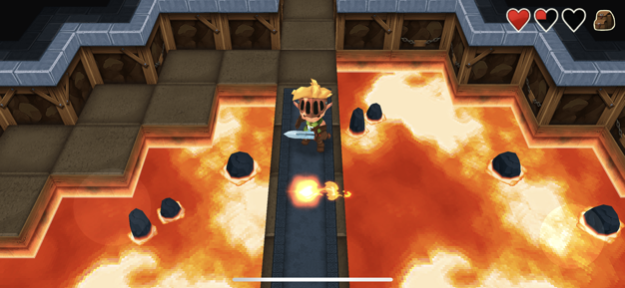Evoland 1.6.3
Continue to app
Paid Version
Publisher Description
Evoland is an action adventure game that takes you on a journey through the history of classic adventure and RPG gaming.
As you progress through the game, you unlock new technologies, gameplay systems and ever-improving graphics. From monochrome to full 3D graphics and from turn-based battles to real-time boss fights, Evoland makes you live the evolution of adventure gaming – all with plenty of humour and nods to moments from classic games.
- Play through the history of action-adventure video games
- Discover many evolutions, from old school 2D action/adventure to active time battles and full 3D action
- Revisit the starting area rendered in full 3D or explore the overworld with your own airship!
- And have fun with the dungeons, puzzles, a heap of secrets to uncover, and hundreds of achievements and stars to collect
Check out the official website at evoland.shirogames.com
Follow us on Twitter @playdigious
Like us on Facebook /playdigious
If you experience any problem with Evoland, please contact our customer support team at playdigious@gmail.com. Don't forget to specify which device and operating system you are using.
Supported languages: English, German, Spanish, French, Chinese, Korean, Japanese
Mar 1, 2018
Version 1.6.3
This app has been updated by Apple to display the Apple Watch app icon.
Celebrating the release of Evoland 2, with minor fixes and improving overall performance. Thank you for playing Evoland!
About Evoland
Evoland is a paid app for iOS published in the Action list of apps, part of Games & Entertainment.
The company that develops Evoland is Playdigious. The latest version released by its developer is 1.6.3.
To install Evoland on your iOS device, just click the green Continue To App button above to start the installation process. The app is listed on our website since 2018-03-01 and was downloaded 7 times. We have already checked if the download link is safe, however for your own protection we recommend that you scan the downloaded app with your antivirus. Your antivirus may detect the Evoland as malware if the download link is broken.
How to install Evoland on your iOS device:
- Click on the Continue To App button on our website. This will redirect you to the App Store.
- Once the Evoland is shown in the iTunes listing of your iOS device, you can start its download and installation. Tap on the GET button to the right of the app to start downloading it.
- If you are not logged-in the iOS appstore app, you'll be prompted for your your Apple ID and/or password.
- After Evoland is downloaded, you'll see an INSTALL button to the right. Tap on it to start the actual installation of the iOS app.
- Once installation is finished you can tap on the OPEN button to start it. Its icon will also be added to your device home screen.